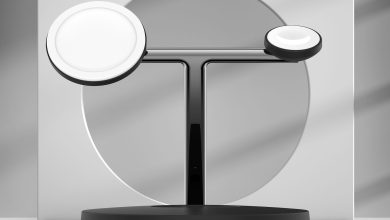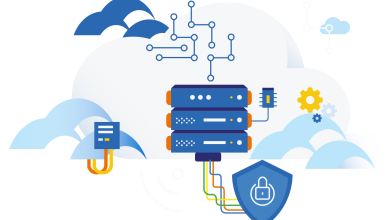Overview: Satechi’s Thunderbolt 4 Dock Expands Mac Connectivity
Satechi’s Thunderbolt 4 Dock provides a multitude of ports, including three Thunderbolt 4 ports, four USB-A ports, Gigabit Ethernet, a UHS-II card reader, and a 3.5mm audio jack, to increase your Mac setup’s versatility for a price of $299.
Thunderbolt allows data transfer from all of the ports to take place through a single cable connected to your host device. While not all Macs have a Thunderbolt 4 port, Thunderbolt 4 is backwards compatible, meaning that most Mac models since 2016 should work with Satechi’s Thunderbolt 4 Dock, as well as the latest iPad Pro models. The dock comes with a U.S. power adapter and a short Thunderbolt 4 cable. Many competitors are still using Thunderbolt 3, so Satechi’s Thunderbolt 4 dock is a great way to get the latest specification.
The dock features a compact, premium look with a sleek aluminum enclosure. It has a tapered design, with recesses on either side housing glossy black plastic with cutouts for the various ports. Though it’s a minor concern, I did find the protective film on the glossy plastic difficult to remove since it is recessed so deeply inside the enclosure.
Rubber feet on the underside of the dock stop it from sliding around on surfaces and the overall design feels solid and sturdy. The anodized aluminum finish closely matches Apple’s Space Gray, which is perfect for having a consistent-looking setup providing that is your Apple device color of choice, but I wish Satechi would offer a silver option too.
The Thunderbolt 4 Dock is a “plug and play” device, not requiring any additional software or drivers. It features a single Thunderbolt 4 host port that should be connected directly to your Mac or iPad Pro. Simply connect the dock to power and hook a Thunderbolt cable up from the host device Thunderbolt port to a port on your Mac, and you’re ready to go.
In my experience, the dock is easiest to set up with a single, all-in-one Mac like a MacBook Pro or an iMac. When you want to use an external display, things have to be thought through a little more carefully. My LG UltraFine Thunderbolt display did not seem to work when connected to one of the three non-host Thunderbolt 4 ports, meaning I had to connect any displays I wanted to use directly to my Mac. Satechi claims that the dock supports dual 4K HDMI output up to 60Hz, so I believe this is just an issue with my LG UltraFine display, rather than a reflection on Satechi’s dock.
You can connect up to three USB-C devices to the dock’s Thunderbolt 4 ports, with support for 40 Gbps data transfer and 15W charging on each port. The three USB-A 3.2 data ports are ideal for fast data transfers and backups with transfer speeds up to 10 Gbps. When I maxed out the ports with devices like external hard drives, some accessories seemed to be drawing too much power and triggering a warning in macOS, but generally the dock seems to handle lots of devices very well. The single USB-A charging port can be used to power or charge a device with up to 7.5W of power, and there is also a Gigabit Ethernet port and a UHS-II card reader slot, all of which seem to work perfectly.
Overall, Satechi’s Thunderbolt 4 Dock provides a great way to simplify cable management, particularly for MacBooks, and expand your Mac’s selection of ports in more demanding setups and with a single, fast, reliable connection.
How to Buy
The Satechi Thunderbolt 4 Dock is available from Satechi’s website. Note that it only comes with a U.S. power adapter.
Conclusion: So above is the Overview: Satechi’s Thunderbolt 4 Dock Expands Mac Connectivity article. Hopefully with this article you can help you in life, always follow and read our good articles on the website: Doshared.com